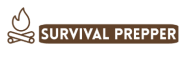Starting a dropshipping business can be a game-changer for anyone looking to start an e-commerce venture with minimal upfront investment. Shopify is one of the most popular e-commerce platforms that allows you to set up your store quickly and easily, while giving you the flexibility to run your business smoothly. If you’re wondering how to set up a Shopify store for dropshipping, you’re in the right place. This guide will walk you through the entire process, step by step, from creating your store to launching it and driving traffic.
What is Dropshipping and Why Choose Shopify?
Before we dive into the setup, let’s briefly discuss dropshipping. Dropshipping is a business model where you sell products without keeping them in stock. Instead, when a customer makes a purchase on your store, you forward the order to a supplier, who then ships the product directly to the customer. This eliminates the need for warehousing or handling inventory, making it an attractive business model for new entrepreneurs.
Shopify is a user-friendly platform that allows you to create your online store without the need for advanced technical skills. It also integrates seamlessly with various dropshipping apps and suppliers, making it ideal for anyone who wants to set up a Shopify store for dropshipping.
Step 1: Create a Shopify Account
The first step in setting up a Shopify store for dropshipping is to create an account. Here’s how to do it:
- Go to the Shopify website.
- Click on the “Start Free Trial” button to get started with a 14-day free trial.
- Fill out your email address, password, and store name. Choose a unique name that reflects your niche or brand.
- Shopify will guide you through the initial setup, including asking for your business address and other details.
Once your account is created, you’ll have access to your Shopify dashboard, where you can manage your store, products, and settings.
Step 2: Choose a Theme for Your Store
The next step is to choose a theme for your store. Shopify offers a variety of free and paid themes that you can customize to fit your brand’s style and target audience. To choose a theme:
- From the Shopify dashboard, go to “Online Store” and then click “Themes.”
- Browse through the available themes and click “Explore Free Themes” to see the free options.
- Select a theme that aligns with your niche, product offerings, and brand identity.
- Once you’ve selected a theme, click “Install” and then customize it to suit your needs.
Customization options include adjusting colors, fonts, and layout. You can also upload your logo and other branding materials to make the store feel uniquely yours.
Step 3: Install a Dropshipping App
Now that you have a basic setup, it’s time to integrate dropshipping into your store. Shopify has many apps that connect you with dropshipping suppliers and automate the process of product import and order fulfillment. Some of the most popular dropshipping apps for Shopify include:
- Oberlo: A free app that allows you to find products, add them to your store, and manage your orders seamlessly.
- Spocket: Focuses on high-quality suppliers from the US and Europe, which can help reduce shipping times.
- AliExpress Dropshipping: Offers a huge selection of products from suppliers around the world, especially from China.
To install a dropshipping app:
- Go to the “Shopify App Store.”
- Search for your chosen app (e.g., “Oberlo”).
- Click “Add App” to install it on your store.
- Follow the app’s setup instructions to connect with suppliers and start importing products.
Step 4: Import Products to Your Shopify Store
Once your dropshipping app is set up, it’s time to choose products to sell. Most apps allow you to browse a catalog of suppliers and products and import them directly to your Shopify store with a click. When selecting products, keep the following in mind:
- Product quality: Always choose high-quality products that align with your brand’s values.
- Niche focus: Stick to products that fit your niche to appeal to a targeted audience.
- Pricing and margins: Make sure to set a price that covers your costs and leaves room for profit.
To import products:
- Use the dropshipping app to browse products.
- Select the items you want to sell and click “Import.”
- The app will automatically add them to your store with product descriptions, images, and pricing.
- Edit product details as needed, making sure they match your brand’s tone and style.
Step 5: Set Up Payment and Shipping
Before you can start selling, you’ll need to set up payment gateways and shipping options. Shopify makes this process easy by offering several payment processors and shipping integrations.
- Payment Gateway: Go to the “Settings” menu and select “Payments.” Choose a payment gateway (e.g., Shopify Payments, PayPal) and follow the instructions to connect it.
- Shipping Settings: Set up shipping rates based on your supplier’s locations, including domestic and international shipping. Many dropshipping suppliers will include shipping rates directly within the app.
Step 6: Customize Your Store’s Settings
Once your store is set up and products are imported, it’s time to customize the settings. This includes:
- Tax Settings: Configure taxes based on your location and the countries you plan to ship to.
- Legal Pages: Create your store’s privacy policy, terms of service, and return policy.
- Notifications: Set up email notifications for customers when they make a purchase, when their order is shipped, and more.
Step 7: Test Your Store
Before launching your Shopify store for dropshipping, it’s important to test everything. Make sure the following is working properly:
- Payment process: Test the checkout process by making a test purchase.
- Shipping: Check if shipping options and rates are accurate.
- Product details: Ensure the products have accurate descriptions and images.
Testing your store helps prevent any potential issues once your store goes live.
Step 8: Launch Your Store and Start Marketing
Once everything is set up and tested, it’s time to launch your Shopify store for dropshipping. Announce your store’s launch on social media, through email marketing, and via other marketing channels. Consider running ads on platforms like Facebook, Instagram, and Google to drive traffic to your store.
Conclusion
Setting up a Shopify store for dropshipping can seem like a daunting task, but it’s actually a straightforward process. By following the steps outlined above, you can launch your own dropshipping business in no time. From selecting a theme to importing products and configuring payment options, Shopify makes it easy to build and grow your business. So, take the leap, and start your dropshipping journey today! By keeping these essential steps in mind, you’ll be on your way to creating a successful Shopify store and running your dropshipping business like a pro.